Construction Technology
Construction Technology
UF’s Construction Technology resources help teams work better together. The guides below support digital workflows for drawings, approvals, and project tracking using Autodesk tools like BIM 360 and ACC.
Getting Started
- Autodesk Account Setup Instructions
- ACC Quick Start Guide
- BIM 360 Quick Start Guide
- Sign into the BIM 360 Mobile App (iOS)
Core Workflows
- ACC Plan Review Workflow
- BIM 360 Plan Review Process
- BIM 360 Creating, Tracking, and Closing Project Issues
- How to Upload Files in ACC
Standards and Approvals
- Sheet Name, Number, and Document File Versioning
- BIM 360 Standards Variance Request Process
- BIM 360 Approval Process for Change Order Proposals ($50,000 or greater)
Admin and Support
- Adding New Employees to Tracker / BIM 360
- Update Autodesk Desktop Connector
If you need help using these tools, or if something just isn’t working right, reach out to the PDC team. We’re here to help — whether you’re working from a desktop or out on-site.
Last updated April 2025.